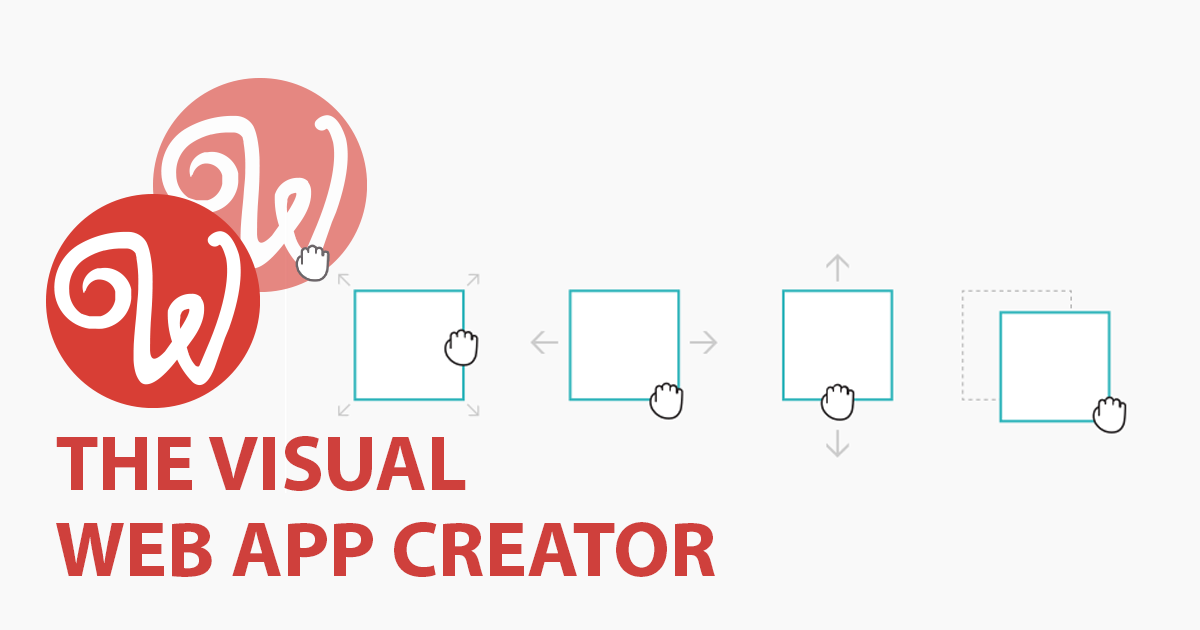Beta 11: Drop it Like it’s Hot
Going further with Wappler Beta 11!
Now you can not only insert many rich Bootstrap 4 elements but you can even drag & drop them around in the App Structure tree… so reorder as you wish!
And all that by fully enforcing the Bootstrap 4 elements nesting rules and you can never drop it wrong!
Furthermore, we have added more Bootstrap 4 elements, as well finalized the Flexbox integration as you have a huge amount of align options to it now!
We are now headed to Web Summit 20017 in Lisbon, Portugal now! We will be happy to meet you face-to-face on November 8th, on stand A429 in the Software Exhibition Area of conference!
General Changes
- Improved global Zoom In/Out and now depending on your view it will zoom in for design view or change font size for Code View
- Added icons for Zoom In and Out on both Design and Code View
- Great performance increase in the properties panel… it is flying now!
- Updated Wappler UI font to better match OS
Bootstrap Changes
- Allow fully drag & drop with Bootstrap rules checking in the App Structure tree! Now you can reorder your elements just as you want and still keep a valid Bootstrap structure!
- Added extra Align options for Flex Containers: Align Items, Align Self, Align Content, Wrapping and Order
- Improved responsive devices selection toolbar in the properties panel
- Added Bootstrap Images, with special responsive, Display Roundings, Spacing and Devices Display
- Added separated Responsive Spacing Group for Bootstrap Containers, Rows, Columns and Flex containers
- Added Responsive Display options for Devices for all elements
- Added Print options for all elements
A couple of bugs were fixed.