Wappler vs. WordPress: A Comparison
I’m sure that you’ve heard of WordPress. But there’s something better and it’s called Wappler.
Let’s have a look…
Wappler vs. WordPress in general
First of all, one of the main differences is that Wappler is a standalone application — you install it on your computer, whereas WordPress is a content management system that you need to deploy to a hosting/server running PHP.
Using Wappler you can build your own content management system with all of the features you need — without any additional, heavy-weight scripts.
Design
With WordPress, making a custom theme that does what you want requires a lot of skill, or you can buy/download a theme from a marketplace that will need a lot of customization. Wappler on the other hand comes with Bootstrap 4 and Framework 7, both of which are CSS frameworks. We’ve also included some lightweight templates that are extremely easy to edit.
Wappler also has the extremely powerful and popular framework App Connect. This is a complete front-end reactive framework that keeps things simple.
Wappler also has a complete CSS Designer that makes editing your design a piece of cake. Whereas WordPress doesn’t have anything like this built in.
What about server models?
Wappler offers PHP, ASP or ASP.NET as server models.
In WordPress is available only PHP in combination with MySQL databases.
Extensibility and additions
They’re both based on components. The difference though is that Wappler is extensions-based (this means that everything is included in the program) where WordPress is plugin-based. This means that out of the box, WordPress doesn’t do a whole lot and you’ll have to install or purchase plugins to accomplish your website’s goals.
Another major difference is that in Wappler we use only the code you need and this is true with the final website. There are no additional heavy-weight scripts or code included which has always been a major drawback for Content-Management-Systems like WordPress.
Have a look at Wappler’s available components. We’re improving current and releasing new — almost every week!
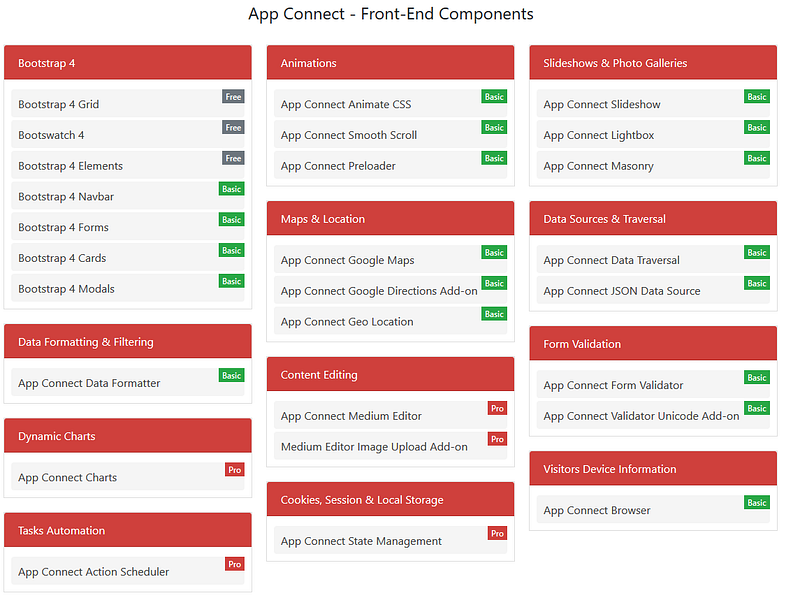

Speed
WordPress has an extremely large amount of plugins available. But they’re all making your website run slower, and a lot of useless code ends up being a part of your final website.
Wappler doesn’t have this problem. As mentioned earlier, only the code that is actually necessary is included with your files and this means your website is completely optimized.
Website management
You can build as many projects as you want in Wappler — doesn’t matter how big or how complicated they are. With the integrated Project Manager tool you can have access to all of your websites in one easy-to-manage location.
WordPress needs to be installed for every website you have. This can quickly overload a dedicated or virtual server — let alone if you’re using shared-hosting!
One of our power users makes a couple great points also
For instance, at its core: WordPress is very simple and does a very specific thing. If you need anything above and beyond that though, you’re going to need plugins, themes, and theme-builders. On the surface, this sounds fine, but, it introduces a lot of inherent problems.
First off, there’s the issue of plugins and themes. Remember that every time WordPress is updated, the plugins and theme generally need to be updated too for security reasons. If the item is no longer maintained by the developer or the developer isn’t staying active with their cycle — this can seriously lead to your website not working, getting defaced, redirecting to phishing websites, spreading malware, or worse.
Another issue is licensing. You can easily spend a small fortune on a website just getting all the plugins you need to do the job right. This is compounded by the fact that every plugin has a different licensing scheme, a seemingly arbitrary pricing model, and worse: Just because you bought a lifetime license doesn’t mean the plugin will continue to be maintained.
Chad McComas, Wappler user
Google Play & Apple App Store Mobile apps
It’s simple. You can create, design, add functionality, export as an .apk and publish directly to Google Play Store or Apple App Store in minutes. All of this using Wappler.
Currently though, WordPress can only be used to create websites or mobile versions of a website. Of course, you can pack every mobile website as a mobile app but that is messy and much more complicated.
Full Wappler comparison
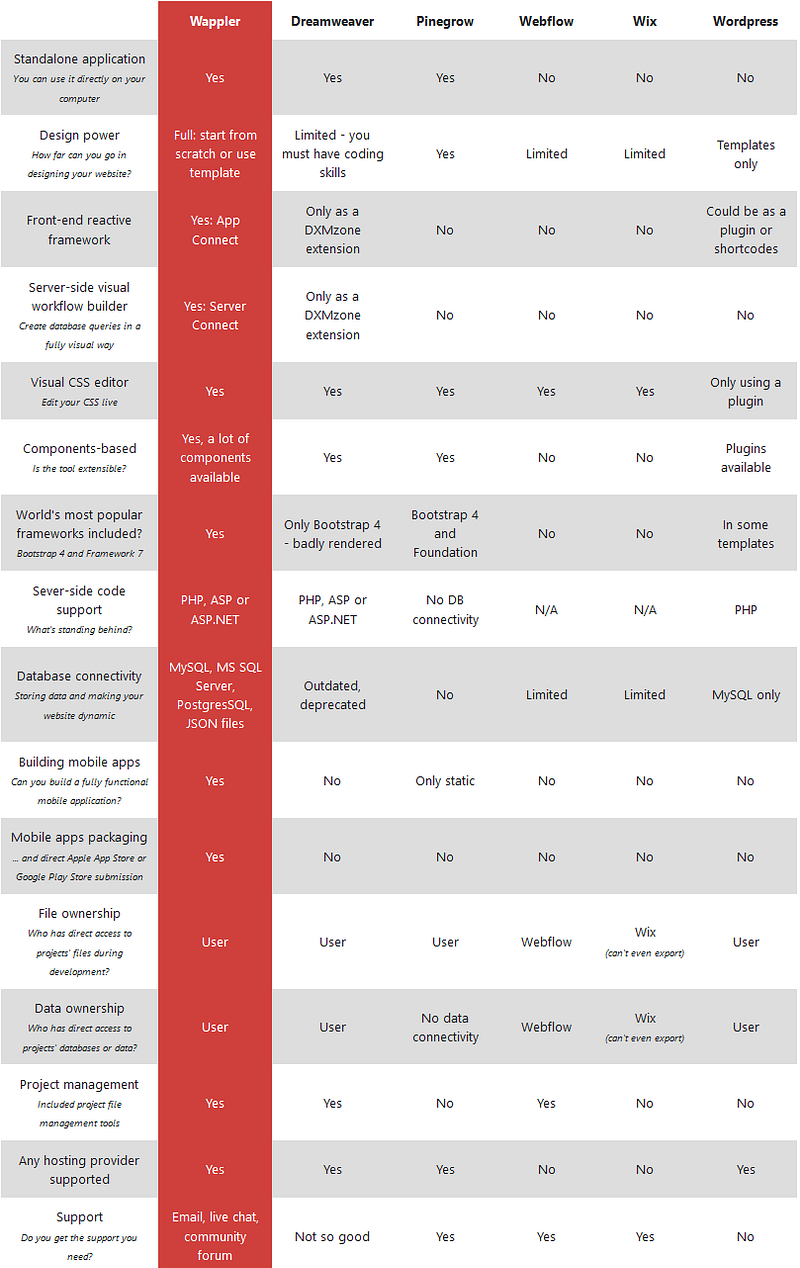
Oh… and Wappler is free
So go and download it now — compare it by yourself! In addition, you got up to 14 days trial on Basic and Pro extensions!